EMG and Fluence cavities can look intimidating, but your Iron Age killswitch wiring is still simple and universal. This quick guide shows you the two-circuit rule, jack-first connections, and the correct LED resistor values so you can test, confirm, and install with confidence...
10 DIY Guitar Mods To Try: Transform Your Sound & Style
Home
Codex | General
10 DIY Guitar Mods To Try: Transform Your Sound & Style
June 16, 2024
Dive into the world of guitar mods and you might just find that sweet spot in tone and playability you've been chasing. It's not just about tweaking; it's about transforming your six-string into a true extension of your musical voice.
Think of it as giving your guitar a new lease on life—whether it's a brighter sound with a treble bleed mod or the versatility of coil splitting. Even a string swap can take your axe from 'meh' to 'wow'.
So grab your tools, or get ready to team up with a pro, because your guitar's potential is waiting to be unleashed. Let's get started and turn that familiar fretboard into a playground of sonic possibilities.

Fundamentals of Guitar Mods
When venturing into the realm of guitar mods, it's crucial to grasp the basics. At its heart, modding is about tweaking the electronic and physical components of your guitar to customize its sound and playability.
Understanding signal flow, the function of pots (potentiometers), capacitors, and switches is key, as these are the building blocks of your guitar's tone. To get started, you'll need a toolkit equipped with essentials like a soldering iron, wire cutters, screwdrivers, and the right kind of solder and wires.
Here's a quick checklist to keep handy:
- Soldering iron
- Wire cutters/strippers
- Screwdrivers (Phillips and flat-head)
- Solder (lead-free recommended)
- Electrical wires
- Multimeter (for testing connections)
Safety is paramount when you're dealing with guitar electronics. Always ensure your guitar is unplugged from any power source before you start tinkering.
A steady hand and a focused eye are your best friends when soldering; remember, the iron is hot enough to burn both wires and fingers.
Keep your workspace well-ventilated and organized to avoid any mishaps.
The benefits of modding are as varied as the players themselves. From achieving that perfect tone that's been eluding you to making your guitar feel like a seamless extension of your hands, the advantages are clear.
Personalization is at the core of these mods—your guitar should not only sound like you want it to but also feel comfortable and inspire you to play more.
Whether it's the smooth roll-off of highs with a treble bleed mod or the added versatility from a coil split, the right mod can elevate your guitar playing to new heights in your musical journey.
Blender Pot
Blender pots are a clever addition for guitarists looking to expand their sonic palette. Essentially, a blender pot is a type of potentiometer that, when installed, allows you to blend the pickups' signals in ways not typically available in standard wiring.
Instead of selecting pickups in isolation, you can mix them, like adding a dash of neck pickup warmth to the bridge pickup twang.
The benefit of a blender pot is its ability to unlock hidden tones from your guitar's existing pickups. It's particularly popular among Stratocaster players, letting you combine the neck and bridge pickups, for instance, which isn't an option on a standard 5-way switch setup.
Here's a straightforward DIY guide to installing a blender pot:
- Prep Your Workspace: Unplug your guitar and gather your tools: a new blender pot, soldering iron, solder, wire cutters, and screwdrivers.
- Access Electronics: Remove the strings, unscrew the pickguard, and lift it to expose the electronics.
- Reassemble and Final Test: If it works, reattach the pickguard, restring fully, and perform a final test to confirm the blender pot mixes the pickups' signals as intended. Document and Remove Old Pot: Take a photo of the current wiring for reference. Desolder the wires from the pot you're replacing, unscrew it, and remove it.
- Test: Before reassembling, restring your guitar, plug it in, and test the blender pot function. Install Blender Pot: Position the new blender pot in the open slot, secure it, and solder the wires to it according to your guitar's wiring diagram.
Take your time with each step to ensure a clean installation, and if you're unsure, consult your local professional.
When using a blender pot, start with it dialed to one extreme and slowly blend in the other pickup until you find the sweet spot. It's a subtle tool; small adjustments can make a significant impact on your sound. Happy blending!
Coil Splitting
Coil splitting is a popular modification for guitarists looking to diversify their instrument's tonal capabilities. This mod applies to humbucker pickups, which are essentially two single-coil pickups joined together.
By installing a switch that turns off one of the coils, a humbucker can be 'split' to function as a single-coil pickup, delivering a brighter, more crisp sound characteristic of single-coil pickups.
The main benefit of coil splitting is the added versatility in tone. It allows players to achieve both the thick, warm humbucking tones and the sharp, clear single-coil sounds without changing guitars.
This is perfect for players who need a wide range of sounds at their fingertips, such as during live performances or in recording sessions.
Here's a rundown on how to install a coil-split:
-
Verify Humbucker Compatibility Ensure your humbucker is compatible with coil-splitting. It must have four conductor wires.
-
Gather Your Tools You'll need a soldering iron, solder, wire cutters, screwdrivers, and a push-pull pot or mini-toggle switch for the coil-split.
-
Access the Guitar Electronics Open the back cavity or pickguard of your guitar to expose the electronics.
-
Plan the Wiring Consult a coil-splitting wiring diagram specific to your guitar model. Identify which wires from the humbucker will be involved in the mod.
-
Install the Switch If using a push-pull pot, replace one of the existing pots with the push-pull pot. For a mini-toggle switch, you may need to drill a hole in the guitar body or pickguard. Solder the humbucker wires to the switch as per the wiring diagram. Typically, the red and white wires are soldered to the switch, allowing them to be disconnected from the circuit, thus 'splitting' the coil when the switch is engaged.
-
Ground the Switch Connect the switch to the ground circuit of the guitar. This is usually done by soldering an additional wire from the switch to the back of a pot, which acts as a common grounding point.
-
Test the Mod Before reassembling everything, test the coil-split by plugging in the guitar and tapping the pickups with a metal object. The sound should cut out when the coil-split is engaged, indicating that one coil is being grounded and thus disabled.
-
Reassemble and Final Test If the test is successful, reassemble your guitar. Perform a final test by playing to ensure the coil-split is functioning correctly and the humbucker operates normally when the split is disengaged.
Related: 7 Mods To Try With A Push-Pull Pot
Usage tips for coil splitting include experimenting with different pickup combinations to find unique tones, and using the split function in conjunction with your guitar's tone knob for even more sound sculpting options.
Kill Switch
Kill-switches offer guitarists a dynamic tool for punctuating their playing with staccato effects. Essentially, a kill-switch is an electronic component that momentarily cuts the signal from your guitar to the amplifier, creating a silence or 'kill' effect when pressed.
This can be used rhythmically to add a percussive element to your playing or to create dramatic pauses in your music.
Installing a kill-switch like our Iron Age switches can give your instrument a custom feel and look, especially with the LED-lit options that add a visual flair to your guitar. The primary benefit is the creative control it offers, allowing for new expressive techniques and performance styles.
Here's a quick guide to installing a kill-switch:
- Choose Your Switch: Decide on a kill-switch model & considering whether you want an LED-lit version for extra stage presence.
- Drill a Hole: If your guitar doesn’t have a spare switch hole, you’ll need to carefully drill one on your pickguard or guitar body to fit the kill-switch.
- Wire the Switch: Solder the kill-switch into your guitar's circuit, typically at the guitar jack for normally open switches.
- Test the Functionality: Before reassembling everything, test the kill-switch to ensure it cuts the signal as expected.
- Final Touches: Secure the switch in place, reassemble your guitar, and you're ready to go.
When using your new kill-switch, start simple. Try incorporating it into a riff by rhythmically cutting the signal to match the beat. As you get comfortable, you can get more intricate, using it for rapid-fire stutter effects or to add emphasis in solos. With a little practice, a kill-switch can become an integral part of your unique playing style.
No-Load Tone Pot
No-load tone pots are a nifty modification for guitarists who want the best of both worlds when it comes to their tone control. Unlike traditional tone pots that always affect the signal even when turned up to ten, a no-load pot essentially removes itself from the circuit at its maximum setting.
This means that when the knob is dialed to ten, the tone pot has no effect, allowing the full, uncolored signal of the pickups to pass through.
The advantage of a no-load tone pot is that it provides the ability to switch between a traditional toned-down sound and a pure bypassed signal, giving a brighter output.
This is perfect for players who want to quickly switch to a more direct, unfiltered sound without the need to modify the guitar's wiring extensively.
To install a no-load tone pot, follow these steps:
-
Choose the Right Pot Ensure you have a no-load tone pot, which is designed to remove the tone pot from the circuit when turned to the maximum setting.
-
Prepare Your Tools You'll need a soldering iron, solder, wire cutters, pliers, and a screwdriver.
-
Remove Strings and Access Electronics Remove the strings and open the back cavity or pickguard to access the guitar's electronics.
-
Remove Existing Tone Pot Desolder the wires from the existing tone pot and remove it from the guitar.
-
Install the No-Load Pot Insert the no-load pot into the place where the old pot was located. If necessary, adjust the mounting hole size to fit the new pot shaft.
-
Solder Connections Solder the wires to the new no-load pot just as they were connected to the old pot. Typically, this involves soldering the ground wire to the back of the pot, the input wire to one of the side lugs, and the capacitor from the middle lug to the back of the pot for grounding.
-
Test the Pot Before reassembling everything, test the no-load pot by plugging in the guitar and listening for the tone to drop out completely when the pot is dialed to its maximum setting.
-
Reassemble and Final Test If the test is successful, reassemble your guitar, restring it, and perform a final test to ensure the no-load pot is working correctly across its entire range.
Take your time with each step to ensure a clean installation. If you are unsure about any part of the process, consider taking your guitar to a professional technician.
When using a no-load tone pot, remember that it offers a subtle increase in brightness and clarity when fully dialed up. It's great for clean passages where you want your guitar to cut through the mix or when you're looking for a bit of extra sparkle on your leads.
Just roll back to engage the tone circuit and shape your sound as usual. It's a simple mod with a significant impact on your sound's versatility.
Phase Switching
Phase switching is a guitar modification that adds a switch to reverse the electrical phase of one pickup. When two pickups are out of phase, their sound waves clash, creating a thinner, hollow tone with reduced low frequencies.
This is because when the pickups are out of phase, they cancel out certain frequencies that they would otherwise amplify when in phase.
The benefit of adding a phase switch is that it gives you access to a wider array of tones from your existing pickups.
It's particularly useful for creating contrast in your sound, whether you're looking to cut through a mix with a sharp lead or add a distinctive texture to rhythm parts.
Here's a condensed guide to installing a phase switch:
-
Verify Pickup Compatibility Ensure your guitar has two or more pickups, as phase switching only works when you can select multiple pickups simultaneously.
-
Gather Necessary Tools and Parts You'll need a soldering iron, solder, wire cutters, screwdrivers, and a DPDT (Double Pole, Double Throw) switch.
-
Access Guitar Electronics Open the back cavity or pickguard to reveal the wiring.
-
Identify Hot Wires of Pickups Locate the hot wires of the pickups you want to phase switch. These are typically connected to the selector switch.
-
Plan the Wiring Draw or obtain a wiring diagram for your specific guitar setup with the phase switch included.
-
Install the DPDT Switch If there's no existing hole for a new switch, you may need to drill one. Mount the DPDT switch in position.
-
Wire the Switch for Phase Reversal Disconnect the hot wire of one pickup from where it's attached (usually the selector switch) and solder it to one of the middle lugs of the DPDT switch. Take another wire and connect it from the point where the hot wire was originally connected to the opposite middle lug on the DPDT switch. Then, connect one of the outer lugs on one side of the DPDT switch to its corresponding outer lug on the other side (this crosses the wires, reversing the phase).
-
Ground the Switch Solder a ground wire from one of the outer lugs on the DPDT switch to the common grounding point in the guitar, usually on the back of the volume pot.
-
Test the Phase Switch Before reassembling, plug in your guitar to an amplifier, select both pickups, and flip the phase switch. The sound should be noticeably thinner and hollow when the switch is engaged, indicating the phase reversal is working.
-
Reassemble Guitar and Final Testing Reassemble your guitar and test all pickup selections with the phase switch on and off to ensure it's working correctly across all settings.
Be meticulous with your soldering and wiring to avoid any shorts or signal loss. If you're not comfortable with the process, it's wise to consult a professional for installation.
Learn more here: Electric Herald, Premier Guitar
When using the phase switch, experiment with different pickup combinations to find the phase-cancelled tones that work best for your style. Engaging the phase switch while using both pickups will usually produce the most noticeable effect.
Also, try it with various playing techniques and effects pedals to see how the out-of-phase sound interacts with them. This mod is all about adding a new dimension to your guitar's voice.
PTB Tone Control
PTB tone control stands for "Passive Treble and Bass" and is a dual-function modification that allows you to independently manage the treble and bass frequencies of your guitar's output.
Traditional tone controls typically only roll off treble frequencies, but with a PTB system, one knob controls the treble cut, while the other is dedicated to rolling off the bass frequencies. This setup provides a more precise and versatile tone-shaping capability.
The primary benefit of PTB tone control is the ability to fine-tune your sound with greater precision. You can dial in the exact amount of brightness or warmth you want, or even achieve a scooped midrange tone that's popular in certain music genres.
It's particularly useful for players who use a wide range of tones and need quick adjustments on the fly.
To install PTB tone control on your guitar, follow these general steps:
-
Gather Your Tools and Components You'll need a soldering iron, solder, wire cutters, screwdrivers, two tone pots (one for treble and one for bass), and .022µF (for treble) and .047µF (for bass) capacitors.
-
Access the Guitar's Electronics Remove the strings and open the back cavity or pickguard to expose the guitar's electronics.
-
Remove Existing Tone Controls Desolder the wires from the existing tone pots and remove them.
-
Install the New Pots Mount the new pots in the position of the old ones. If the shafts are a different size, you may need to adjust the holes.
-
Wire the Treble Control Solder the input wire (typically from the pickup selector or volume pot) to one of the outer lugs of the treble pot. Connect the .022µF capacitor between the middle lug and ground (usually the back of the pot).
-
Wire the Bass Control Solder the input wire to one of the outer lugs of the bass pot. Attach the .047µF capacitor between the middle lug and ground.
-
Ground the Pots Ensure both pots are grounded properly by connecting them to the common ground circuit of the guitar.
-
Test the PTB Controls Before reassembling, test the controls by plugging in the guitar. The treble control should roll off the high frequencies without affecting the lows, and the bass control should do the opposite.
-
Reassemble and Final Test If the test is successful, reassemble your guitar and perform a final check to ensure the PTB tone controls are functioning correctly.
Learn more here: ToneFiend
Usage tips for PTB tone control include using the bass cut to tighten up the low end for a cleaner sound with overdrive or distortion. The treble cut can be used to roll off harsh high frequencies for a smoother, mellower tone.
By adjusting both knobs, you can sculpt your sound for different parts of a song or to better fit into a mix. Remember, subtle adjustments can make a significant difference, so take your time to find the sweet spots for your playing style.
Series/Parallel Switching
Series/Parallel switching is a modification that alters how the pickups in a guitar are wired together, providing a new avenue for tonal versatility. In a standard series wiring, the pickups' outputs are combined to produce a fuller, warmer tone with increased output.
Parallel wiring, on the other hand, allows the pickups to run alongside each other, resulting in a brighter tone with less output and more clarity, similar to the sound of single-coil pickups.
This mod is particularly beneficial for those who want to extract a wide range of sounds from their instrument without swapping guitars.
It's ideal for players looking to achieve both the powerful punch of series wiring and the crisp articulation of parallel wiring in one instrument.
Here's a simplified guide to adding series/parallel switching to your guitar:
-
Confirm Pickup Wiring Ensure your guitar's pickups have four-conductor wiring, which is necessary for series/parallel switching.
-
Collect Tools and Parts You'll need a soldering iron, solder, wire cutters, screwdrivers, and a DPDT (Double Pole, Double Throw) mini-toggle switch or push-pull pot.
-
Access the Electronics Remove the strings if necessary and open the guitar's back cavity or pickguard to reveal the electronics.
-
Identify Wiring Points Locate the hot and ground wires of the pickup you wish to modify, and identify where they connect to the pickup selector switch and volume pot.
-
Plan the Modification Refer to a series/parallel wiring diagram for your specific guitar model.
-
Install the Switch If using a push-pull pot, replace the existing pot with the push-pull. For a mini-toggle, drill a hole if there isn't an existing one and mount the switch.
-
Wire for Series/Parallel Desolder the pickup wires from their original points. Solder the two middle lugs of the DPDT switch to the pickup selector switch and volume pot where the pickup wires were originally connected. Then, solder the pickup's hot and ground wires to one side of the DPDT switch, and the remaining two pickup wires (typically the finish wires from both coils) to the opposite side. This setup will allow you to switch between series (standard humbucking mode) and parallel (single-coil-like sound without hum) wiring.
-
Ground the Switch If using a mini-toggle, connect a ground wire from the switch to the common ground on the back of one of the pots.
-
Test the Functionality Before reassembling, plug in the guitar and test the switch. In series mode, the sound should be full and loud. In parallel mode, it should be thinner and quieter, but still hum-canceling.
-
Reassemble and Final Test Once everything is working properly, reassemble the guitar and perform a final test to make sure the switch operates correctly with each selection.
When using the series/parallel switch, experiment with it in different playing contexts. In series mode, you'll likely appreciate the boost for solos and heavier riffs, while the parallel setting can offer a clear tone that cuts through for clean rhythms or funk-style playing.
The Seven-Sound Strat
The Seven-Sound Strat modification, also known as the Gilmour Switch Mod is a popular wiring tweak among Fender Stratocaster players. This mod involves adding a switch that allows the bridge pickup to be activated alongside the middle and neck pickups, which are not typically available together in standard Stratocaster wiring.
By enabling the bridge pickup to be used in conjunction with the neck pickup, or all three pickups together, you unlock two additional tonal options, bringing the total to seven distinct sound combinations.
The benefit of the Seven-Sound Strat mod is the expanded tonal versatility it offers. It's particularly useful for players who need a broader range of sounds from their Stratocaster without having to switch guitars or pickups.
Here's a brief guide to achieving the Seven-Sound Strat setup:
-
Verify Your Strat's Setup Ensure your Stratocaster has a standard 5-way switch and three single-coil pickups.
-
Gather Necessary Tools and Components You'll need a soldering iron, solder, wire cutters, a screwdriver, and a push-pull pot or mini-toggle switch.
-
Access the Electronics Remove the strings and pickguard to expose the electronics.
-
Identify the Neck Pickup Wires Locate the hot (output) wire of the neck pickup, usually connected to the 5-way switch.
-
Install the Push-Pull Pot or Mini-Toggle Switch If using a push-pull pot, replace one of the existing tone pots. For a mini-toggle switch, drill a hole if necessary and mount the switch.
-
Connect the Neck Pickup to the Switch Solder the neck pickup's hot wire to the new switch. If using a push-pull pot, this will be one of the lugs on the push-pull switch. For a mini-toggle, it's typically the center lug.
-
Complete the Circuit Connect the other lug of the push-pull or mini-toggle switch to the common terminal where the neck pickup was originally connected (often on the 5-way switch).
-
Test and Reassemble Test the mod by engaging the switch and selecting the bridge pickup. You should now have access to the bridge+neck and all-three-pickups combinations. If successful, reassemble your guitar.
Learn more here: Iron Age, Premier Guitar, Strat-Talk, Rothstein Guitar
When using the Seven-Sound Strat mod, you can now access a bridge+neck combination for a fuller rhythm tone or all three pickups for a unique blended sound.
This mod is great for Strat players who want more options for shaping their sound without modifying the iconic appearance of the instrument.
Treble Bleed Mod
Treble Bleed Mods are designed to preserve the high frequencies of your guitar's tone as you roll down the volume knob. Without a treble bleed circuit, turning down the volume often results in a loss of treble, making the sound muddier.
This mod involves adding a small capacitor, and sometimes a resistor in parallel, between the input and output of the volume potentiometer. The capacitor allows high frequencies to "bleed" through even as the volume decreases, maintaining a consistent tone at all volume levels.
The primary benefit of a treble bleed mod is the ability to lower your guitar's volume without sacrificing the clarity and sparkle of the high end. This is especially useful for guitarists who want to clean up their signal by backing off the volume without losing the bright character of their tone.
Here's a concise guide to installing a treble bleed mod:
-
Choose the Right Components Select a capacitor for the treble bleed mod, typically ranging from 0.001µF to 0.0022µF. Higher values retain more highs, while lower values are subtler.
-
Gather Tools Prepare a soldering iron, solder, wire cutters, and a screwdriver.
-
Access the Electronics Remove the guitar strings and pickguard or back plate to expose the volume pot.
-
Identify Volume Pot Terminals Locate the input and output terminals on the volume pot. The input is where the hot wire from the pickup selector is connected, and the output usually goes to the output jack.
-
Solder the Capacitor Solder one lead of the capacitor to the input terminal and the other lead to the output terminal of the volume pot.
-
(Optional) Add a Resistor For a more refined treble bleed, add a resistor in parallel with the capacitor. A 100K-150K ohm resistor is common.
-
Test the Mod Before reassembling, plug in the guitar and test the volume knob. The high frequencies should be preserved as you turn down the volume.
-
Reassemble If the mod works as expected, reassemble your guitar.
Learn more here: Seymour Duncan, Fender, String King
When using a guitar with a treble bleed mod, you can comfortably use the volume knob to control your overall output without worrying about losing the high-end definition. This makes it ideal for adjusting your sound on the fly during live performances or in the studio.
Varitone Circuit
The Varitone Circuit is a guitar modification that introduces a multi-position rotary switch, allowing players to select between different capacitors and sometimes resistors that are connected in the guitar's signal path.
Each position on the switch offers a different value of capacitance, which filters out certain frequencies, thus shaping the tone in various ways. This type of circuit can provide notch filters that cut specific frequency ranges, giving the player access to a variety of preset tonal options.
The benefit of the Varitone Circuit is its ability to produce distinct and sometimes dramatic tonal shifts, which can be particularly useful for players looking for a range of sounds from a single instrument. It's often associated with the Gibson ES-345 and BB King's famous "Lucille" guitar.
Here's a basic step-by-step guide for adding a Varitone Circuit to your guitar:
-
Collect Necessary Components You'll need a rotary switch (typically 4 to 6 positions), a selection of capacitors (ranging from 0.1µF to 0.047µF for different tonal cuts), and optionally, resistors or inductors for more complex circuits.
-
Gather Tools Prepare a soldering iron, solder, wire cutters, pliers, and a screwdriver.
-
Plan the Circuit Decide on the capacitor values for each position on the rotary switch. Lower values will affect higher frequencies, while higher values will affect lower frequencies.
-
Access the Guitar's Electronics Remove the strings and pickguard or back plate to expose the controls.
-
Install the Rotary Switch Drill a hole for the switch if your guitar doesn't already have one. Wire each capacitor to a separate lug on the switch. The other side of each capacitor should be wired to a common ground point.
-
Integrate with the Guitar's Circuit Connect the input lug of the rotary switch to the middle lug of the tone pot or directly to the output from the pickups. The output lug of the switch should go to the volume pot or output jack.
-
Test and Reassemble Before closing up the guitar, test each position of the switch for the different tonal changes. Once confirmed, reassemble your guitar.
Learn more here: Guitar Nuts, Instructables, Chelsea Collectibles,
Usage tips for the Varitone Circuit include exploring each position to find the tones that best suit different musical contexts. Some positions may work better for cutting through a mix, while others might be more suitable for rhythm playing or creating a mood. The Varitone can also be used in conjunction with other tone-shaping tools like pedals for even more sonic variety.
Final Words
As we reach the end of this comprehensive guide to guitar modifications, it's clear that the possibilities are as vast as they are exciting. Each mod offers a new voice, a different feel, and a fresh perspective on what your guitar can do. Whether you're after a subtle change or a complete tonal overhaul, the world of guitar mods is a treasure trove for the curious and creative musician.
Remember, the journey doesn't end with the completion of a mod. It's about the ongoing process of discovery, of fine-tuning your instrument to better express your individuality and artistry. Embrace the learning curve, and don't be afraid to experiment. With each tweak and adjustment, you're not just modifying your guitar, you're refining your sound.
The beauty of these modifications is that they empower you to make your instrument truly yours. They encourage you to dig deeper into the mechanics of sound and to understand the intricacies of your musical companion. So, take these mods, make them your own, and let your guitar sing like never before.
And remember, if at any point you feel out of your depth, there's no shame in seeking out a professional's help. The goal is to enhance your musical experience, not to dampen it with frustration.
So go forth, wield your soldering iron with confidence, and let your creativity flow. Your perfect tone is out there—go find it, shape it, and share it with the world.
Also in Codex | General

Spec Changelog: Jan–June 2026
January 02, 2026
This is a running log of buyer-visible spec changes for Iron Age gear from January–June 2026. Picks, knobs, killswitches, and policies are listed by date with a short note on what changed, why, and what you might notice in use...

Iron Age vs Stone Age Guitar Picks: Timeline + How to Tell Them Apart
December 19, 2025
A late-night SEO audit pulled up Stone Age Guitar Picks alongside Iron Age—and the search layer started doing what it always does: bundling names & making associations. Here’s the public timeline, why “Age”-framed brands get grouped in a niche this small, and how to verify you’re actually buying Iron Age.

Relentless: Myth & Meaning of the Legio Ferrata Collection
December 05, 2025
For players obsessed with performance optimization—speed, accuracy, endurance—with no patience for wasted motion. UHMWPE & a 3mm platform keep the attack slick and stable...

Why Do Guitar Killswitches Pop & What You Can Do
November 29, 2025
Electric guitar players using a kill switch can encounter an annoying popping sound while engaging it, which is especially disruptive on a clean channel or in quiet settings. While high-gain settings can mask this pop due to compression, those preferring a clean tone may need to take a look...

Triumphant: Myth & Meaning of the Imperial Collection
November 20, 2025
Polished acrylic. Blue pearlescent depth. The Imperial Collection draws on ancient symbols—authority, discipline, restraint—to favor tone and control over brute strength. See the six roles inside...
+Start Here
The Sword & Laurel — what our mark demands of the maker, and the musician.
The Oath — how we make, what’s in-house vs partnered, and what we stand behind.
+Featured
Be first to know when new picks drop. Blog updates & shop news, no noise.15% off for new subscribers.
+Choose Your Artifact
Gladiator · Imperial · Legio Ferrata · Parthenon · Ragnarok · Limited Edition · All Picks
+Affiliate Notice
As an Amazon Associate, Iron Age earns from qualifying purchases.
"Quality is never an accident.
Only High Intention. Sincere Effort. Skillful Execution.
Built on purpose, held on purpose."
— The Iron Age Standard
- Contact
- The Oath
- Sword & Laurel
- About
- Shipping Info
- Returns & Warranty
- Account
- Rewards
- Endorsement
- Wholesale
- Privacy
- Terms
Sign up for the Iron Age newsletter to Save 15% on your 1st order, plus get exclusive offers, product updates, and early access to giveaways!
© 2026 Iron Age Guitar Accessories.
Est 2015.