Guitar Jack Not Working? Here's A Few Easy Steps To Fix Crackles & Pops
March 19, 2025
Guitar jack not working? Maybe you’re getting no sound, or the occasional loud crackle? If so, you’ve come to the right place. The guitar jack plays a crucial role in the overall functionality of an electric guitar. It serves as the connection point between the guitar's electronics & the amplifier or audio interface, allowing the signal from the pickups to be transmitted & amplified.
Without a working guitar jack, you will either get no sound or have it cut out intermittently. A malfunctioning guitar jack can be incredibly frustrating & inconvenient for guitarists, especially when hitting the stage or studio.
The purpose of this blog is to provide a comprehensive troubleshooting guide, offering step-by-step instructions to help guitarists identify and resolve common guitar jack issues, ensuring they can get back to making music without delay.
Related: Mono vs Stereo Jack & How To Wire

Related: FAQ About Guitar Jack (Mono & Stereo)
Understanding Guitar Jacks
A guitar jack, also known as an output jack or quarter-inch jack, is a connector that allows an electric guitar to be connected to an amplifier, effects pedals, or audio recording equipment. It’s an essential component in the signal chain of an electric guitar setup & comes in 2 main types.
Mono Guitar Jacks
A mono jack has two contact points—a Tip (signal) and a Sleeve (ground)—and is the most common type. It carries a single audio signal from the guitar to the connected device. To find out which prong is the “sleeve” or “ground”, simply follow the prong that connects to the center sleeve or “barrel”.

Stereo Guitar Jacks
On the other hand, a stereo jack, also known as a TRS (Tip-Ring-Sleeve) jack, has an additional contact point called the Ring. This allows for the transmission of two separate audio signals, although it’s typically just used as a form of switching mechanism for auxiliary components such as LEDs, pickups, and pre-amps.

Related: We offer killswitch installation kits that include a stereo jack & fresh 9v battery
For both mono & stereo jacks, there are also “barrel jack" versions which are slimmer and have longer threads. These are wired & function in the same manner but differ mostly in appearance.

Related: Mono vs Stereo Guitar Jacks
Common Guitar Jack Issues
The most common issues with guitar jacks include faulty connections, dirt & debris accumulation, or sometimes simply a loose nut holding it in place. Here's a detailed explanation of how to identify these issues and their respective solutions:
Loose or Broken Connections
Identification: If you experience intermittent sound or complete signal loss when plugging in your guitar, a loose or broken connection in the guitar jack could be the culprit. Wiggle the cable gently while it's plugged in and listen for any crackling, pops, or sudden changes in sound to identify a loose connection.
Solution: To fix loose connections, you'll need to access the inside of your guitar. Carefully remove the guitar's back panel or pickguard (if applicable) to expose the wiring and jack. Inspect the solder joints and gently pull the wires connected to the jack. If you notice any loose or broken connections, you can attempt to re-solder them using a soldering iron kit. Make sure to have a basic understanding of soldering techniques, or consult a professional guitar technician for assistance if needed.
Dirt & Debris Accumulation
Identification: Over time, dirt, dust, and debris can accumulate inside the guitar jack, leading to poor connectivity and crackling sounds. If you experience intermittent or distorted sound when using your guitar, there might be dirt or debris obstructing the jack's contacts.
Solution: Start by gently blowing compressed air into the guitar jack to remove loose particles. If compressed air is not available, you can use a clean cloth, small brush, or Q-tip to carefully clean the inside of the jack. Insert and remove the guitar cable multiple times to help dislodge any stubborn debris. Be cautious and avoid using liquid cleaners, as they can damage the electronics.
Mechanical Issues
Identification: Mechanical issues to the guitar jack can occur over time as wear & tear. Visual inspection is crucial in identifying mechanical issues. Look for bent prongs, a damaged housing, loose parts, or any visible signs of physical damage to the jack.
Solution: If you identify structural damage to the guitar jack, it may need to be replaced. If your guitar cable is easily popping off the jack, you might need to carefully bend the prongs holding the cable tip in place (but not so much that the two prongs touch).
Over time, the nut holding the jack in place can start to come loose & the extra wiggle room can disturb the soldering points. This can cause crackles & pops & if left like this too long will cause the soldering joints to weaken & break. If you are having this issue, simply hold the jack in place & hand tighten the nut.
If you are replacing your guitar jack, it’s best to order the same type that you are replacing. You can replace a mono jack with a stereo one, but typically not the other way around, especially if you have active pickups or a pre-amp installed.
Replacing the jack may involve desoldering and soldering wires, so it's essential to have the necessary tools and skills to ensure a proper installation.
Remember, if you are uncertain or uncomfortable performing any repairs or troubleshooting steps, it’s always recommended to seek help from a qualified guitar technician or luthier to avoid causing further damage to your instrument.
Troubleshooting Steps
When troubleshooting a faulty guitar jack, you can follow these step-by-step troubleshooting steps:
Step 1: Visual inspection
Examine the guitar jack for any visible signs of damage, such as loose connections, broken pins, or a damaged housing. Gently wiggle the cable while it's plugged in to see if there are any noticeable changes in sound or intermittent connectivity.
Step 2: Cleaning the guitar jack
Use compressed air to blow into the guitar jack, removing any dirt, dust, or debris that may be obstructing the contacts. If compressed air is not available, use a clean, dry cloth or a small brush to carefully clean the inside of the jack. Insert and remove the guitar cable multiple times to help dislodge any stubborn debris.
Step 3: Checking the cable and connectors
Test the guitar cable with another instrument or a known-working jack to determine if the issue lies with the cable or the guitar jack. Inspect the connectors on the cable for any visible damage, bent pins, or signs of wear and tear. Replace the cable if necessary.
Step 4: Re-soldering or repairing loose connections
If you suspect loose connections or broken solder joints, you'll need to access the inside of your guitar.
Carefully remove the back panel or pickguard to expose the wiring and jack. Inspect the solder joints and wires connected to the jack. If you find any loose or broken connections, you can attempt to re-solder them using a soldering iron and solder. Ensure you have basic soldering skills or seek professional assistance if needed.
Step 5: Replacing the guitar jack
If the guitar jack is physically damaged beyond repair or the troubleshooting steps haven't resolved the issue, it may need to be replaced. Purchase a suitable replacement jack that matches the type (mono or stereo) and size (typically 1/4 inch) of your original jack. This process may involve desoldering and soldering wires, so it's important to have the necessary tools and skills for a proper installation.
Remember to exercise caution when troubleshooting or attempting repairs on your guitar. If you're unsure or uncomfortable with any of these steps, it's recommended to seek out a professional.
Other Possible Causes of an Electric Guitar Not Working When Plugged In
If your electric guitar is not working when plugged in and you’ve ruled out issues with the guitar jack, there could be other underlying causes preventing the signal from reaching your amplifier. Below are some additional troubleshooting steps to help you diagnose the problem and get back to playing.
Quick Troubleshooting Guide
| Issue | Symptoms | Solution |
|---|---|---|
| Faulty Cable | No sound, crackling, intermittent signal | Try a different cable and inspect for fraying, bent connectors, or internal disconnections |
| Dead or Weak Battery (Active Pickups) | No sound, weak signal | Check battery polarity, then swap in a fresh battery to see if it fixes the issue |
| Pickup Selector Issues | No sound from certain pickups | Switch through all positions; inspect and lightly tug wires to ensure none are loose |
| Amp or Pedal Issues | No sound even with different guitars | Bypass pedals, check amp volume and input settings, ensure amp isn’t on standby |
| Blown Amp Fuse | No sound from amp | Locate and replace fuse with the correct type; if it blows again, seek professional repair |
1. Faulty Guitar Cable
Issue: A damaged or defective cable can prevent the signal from reaching the amplifier.
Solution: Try using a different cable to see if the issue persists. If your guitar works with another cable, then the original one is likely damaged. Inspect your cable for fraying, bent connectors, or the connector no longer making contact with the wiring itself, as these can cause intermittent or complete signal loss.
2. Dead or Weak Battery (For Active Pickups & Pre-Amps)
Issue: If your guitar has active pickups or an onboard preamp, it requires a 9V battery to function. A dead or weak battery will result in little to no output.
Solution: It's always a wise idea to visually inspect & then troubleshoot with a known good part. In this case, make sure that the current battery is installed with the correct polarity. If it is, then try swapping the battery for a fresh one and see if that solves the issue.
3. Pickup Selector Switch Issues
Issue: A worn or faulty pickup selector switch can prevent your pickups from transmitting sound.
Solution: Switch through the various positions to see if any of them work, as sometimes only one pickup is affected. If some positions produce sound while others do not, the switch may have worn contacts or perhaps one of the wires has come off. Open the guitar and perform a visual inspection of the selector switch, then, give each wire a light tug to make sure none are loose.
4. Amp or Effects Pedal Problems
Issue: The issue might not be with your guitar but with the amplifier or effects pedals.
Solution: Try plugging your guitar directly into the amp with no pedals or effects in between. If the problem persists, test the amp with another guitar to determine whether the issue lies with the amp or your guitar. Check if the amp’s volume is turned up and confirm that it is set to the correct input channel. If the amp still produces no sound, inspect the power cable, speaker connections, and make sure your amp is not on standby.
5. Blown Fuse in the Amp
Issue: If your amplifier has a blown fuse, it won’t produce sound even if your guitar is working perfectly.
Solution: Check your amp’s manual to locate the fuse and replace it with the correct type if necessary. Make sure the amp is unplugged before opening it up, and use a fuse with the same rating as the original to avoid damage. If the fuse blows again immediately after replacement, there may be an internal issue with the amp that requires professional repair.
Frequently Asked Questions
Do all guitars use the same jack?
No, all guitars don’t use the same jack. While the majority of electric guitars use a 1/4 inch (6.35 mm) mono jack, guitars with extra components such as pre-amps or active pickups use stereo jacks.
There are also “barrel jacks” which are slimmer & with long threaded barrels. These are also available in either mono or stereo variations.
Do audio jacks wear out?
Yes, guitar audio jacks can wear out over time due to regular use. The repeated plugging and unplugging of cables can cause mechanical stress on the jack, leading to a loss of connectivity or intermittent signal.
Additionally, the internal contacts of the jack can become worn or corroded, resulting in poor audio quality, crackling sounds, or signal dropouts. If you’re hearing crackles or pops, it might be time to inspect your guitar jack for general maintenance.
Do guitar cables wear out?
Yes, guitar cables can wear out over time with regular use. The constant bending, twisting, and coiling of the cable can cause the internal wires to break or fray, resulting in signal loss, intermittent connectivity, or crackling sounds. The connectors at both ends of the cable can also become loose or damaged, leading to poor connections.
Additionally, environmental factors such as moisture, heat, and humidity can contribute to the deterioration of the cable's insulation and overall performance. It's important to regularly inspect and maintain your guitar cables, and if you notice any signs of wear or issues with sound quality, consider replacing or repairing them to ensure optimal signal transmission.
Is it ok to leave the cable in the guitar?
It is generally safe to leave the cable plugged into the guitar when not in use. However, there are a few considerations to keep in mind. Leaving the cable plugged in for extended periods can put strain on the guitar jack prongs, potentially leading to wear or a loose jack over time.
It’s also advisable to unplug the cable if you have active pickups or other on-board electronics. That’s because these auxiliary components typically use the stereo jack as a means to automatically switch them on when a cable is plugged into the jack. Leaving the cable plugged in could result in the batteries draining when not in use.
Also in Codex | General

Why Do Guitar Killswitches Pop & What You Can Do
November 29, 2025

Stand Triumphant: The Myth & Meaning of the Imperial Collection
November 20, 2025
Polished acrylic. Blue pearlescent depth. The Imperial Collection draws on ancient symbols—authority, discipline, restraint—to favor tone and control over brute strength. See the six roles inside...

Spec Changelog: July–December 2025
November 15, 2025
This is a running log of buyer-visible spec changes for Iron Age gear from July–December 2025. Picks, knobs, killswitches, and policies are listed by date with a short note on what changed, why, and what you might notice in use...

The Oath — How We Build & What We Stand Behind
November 12, 2025
Precision-crafted picks profiled by machine, voiced by hand. See what’s made in-house, what’s partnered, and the standards we hold—plus the oath we stand behind when shipping or wiring goes sideways.

The Sword & The Laurel: What Our Mark Demands
November 05, 2025
A sword ringed by laurels: will and earned peace in the palm of your hand. This is the creed behind our mark—and how it can ignite your next session. Begin again, on purpose...

Black Fingertips From Playing Guitar? What’s Really Going On
September 25, 2025
Noticed your fingertips turning black after playing guitar? From string chemistry to fretboard dyes and even the environment you play in, here’s what really causes it — and how to keep your hands (and gear) cleaner.
+Start Here
The Sword & Laurel — what our mark demands of the maker, and the musician.
The Oath — how we make, what’s in-house vs partnered, and what we stand behind.
+Featured
Be first to know when new picks drop. Blog updates & shop news, no noise.15% off for new subscribers.
+Choose Your Artifact
Gladiator · Imperial · Legio Ferrata · Parthenon · Ragnarok · Limited Edition · All Picks
+Affiliate Notice
As an Amazon Associate, Iron Age earns from qualifying purchases.
Iron Age Guitar Accessories
226 Douglas Way St
San Antonio, TX 78210
USA
⚔️
“Quality is never an accident. It is always the result of high intention, sincere effort, intelligent direction and skillful execution. It represents the wise choice of many alternatives.”
~William A. Foster (MOH Recipient, 1945)
- Contact
- The Oath
- Sword & Laurel
- About
- Shipping Info
- Returns & Warranty
- Account
- Rewards
- Endorsement
- Wholesale
- Privacy
- Terms
Sign up for the Iron Age newsletter to Save 15% on your 1st order, plus get exclusive offers, product updates, and early access to giveaways!
© 2025 Iron Age Guitar Accessories.
Est 2015.